You are using an out of date browser. It may not display this or other websites correctly.
You should upgrade or use an alternative browser.
You should upgrade or use an alternative browser.
Who fixes or works on printers?
- Thread starter SamSpade
- Start date
Clem72
Well-Known Member
Unfortunately about the only commoditized parts in most printers are the ink and the screws, everything else is custom. So your best bet is going to be a service center for the manufacturer.Geek Squad just said nope, they don’t?
Who does? Really good printer, can’t replace.
Might get lucky if it's a power problem. And I assume you ruled out the obvious like print head (ink jet) or drum (laser) if the issue is poor print quality.
PeoplesElbow
Well-Known Member
What type, Laser, Ink Jet, Dye Sub?
SamSpade
Well-Known Member
Laser. It insists there’s a paper jam and won’t do a single thing until it’s cleared. Except we have inspected every millimeter. And we have tried every reboot or reset feature .What type, Laser, Ink Jet, Dye Sub?
Best I can guess is it’s either a tiny piece somewhere or a roller that resists moving. I have no skill in this but it would be a thousand or more to replace.
Laser. It insists there’s a paper jam and won’t do a single thing until it’s cleared. Except we have inspected every millimeter. And we have tried every reboot or reset feature .
What Model ?
Sometimes a small bit of paper get jammed up in the printer ... or a sensor has jammed or is broken
SamSpade
Well-Known Member
From *memory* - I think HP M452dn - something like that. Again, too pricey a printer to just - replace.What Model ?
Sometimes a small bit of paper get jammed up in the printer ... or a sensor has jammed or is broken
SamSpade
Well-Known Member
When I do that, I will have to call first - it got tiresome walking/driving it around yesterday.Paper jam or feed problem, try a copier repair company. Seems the closest to you are in La Plata (Just Tech) or Prince Frederick (Calvert Copier).
Yeah, a call first is always recommended.When I do that, I will have to call first - it got tiresome walking/driving it around yesterday.
PeoplesElbow
Well-Known Member
A quick google of that showed you are not the only one that has had this issue.From *memory* - I think HP M452dn - something like that. Again, too pricey a printer to just - replace.
LightRoasted
If I may ...
For your consideration ...
There are these things called "sensor flags" which are actuated as paper passes over them. When paper passes over, they pivot, and the "flag" portion either breaks an infrared cell beam, or allows an infrared cell beam to connect, letting the printer know where the paper is in its path. If paper stays too long in one area during printing, for whatever reason, the printing stops and shows a jam. There are many paper path sensors. There is a paper feed sensor, a registration sensor, a fuser exit sensor, paper exit tray sensor, and so on.
The area to really focus on is the fuser section, as the paper sensor can be hidden well with the fuser assembly itself. You should also check the duplex tray, if so equipped, and make sure no paper is in this area.
Get yourself a strong flashlight and shine it in all areas of the paper path. Most paper path sensor flags are usually positioned center of the paper path, or just offset slightly. So focus your search only in the center or slightly off center. You will find the culprit.
Picture of what a sensor flag might look like.
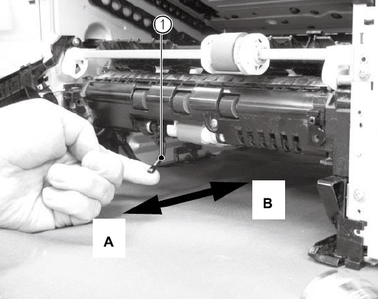
Laser. It insists there’s a paper jam and won’t do a single thing until it’s cleared. Except we have inspected every millimeter. And we have tried every reboot or reset feature .
Best I can guess is it’s either a tiny piece somewhere or a roller that resists moving. I have no skill in this but it would be a thousand or more to replace.
There are these things called "sensor flags" which are actuated as paper passes over them. When paper passes over, they pivot, and the "flag" portion either breaks an infrared cell beam, or allows an infrared cell beam to connect, letting the printer know where the paper is in its path. If paper stays too long in one area during printing, for whatever reason, the printing stops and shows a jam. There are many paper path sensors. There is a paper feed sensor, a registration sensor, a fuser exit sensor, paper exit tray sensor, and so on.
The area to really focus on is the fuser section, as the paper sensor can be hidden well with the fuser assembly itself. You should also check the duplex tray, if so equipped, and make sure no paper is in this area.
Get yourself a strong flashlight and shine it in all areas of the paper path. Most paper path sensor flags are usually positioned center of the paper path, or just offset slightly. So focus your search only in the center or slightly off center. You will find the culprit.
Picture of what a sensor flag might look like.
TPD
the poor dad
Yo where you been? I’ve missed your posts! SMC is getting on my nerves with his drivel.For your consideration ...
There are these things called "sensor flags" which are actuated as paper passes over them. When paper passes over, they pivot, and the "flag" portion either breaks an infrared cell beam, or allows an infrared cell beam to connect, letting the printer know where the paper is in its path. If paper stays too long in one area during printing, for whatever reason, the printing stops and shows a jam. There are many paper path sensors. There is a paper feed sensor, a registration sensor, a fuser exit sensor, paper exit tray sensor, and so on.
The area to really focus on is the fuser section, as the paper sensor can be hidden well with the fuser assembly itself. You should also check the duplex tray, if so equipped, and make sure no paper is in this area.
Get yourself a strong flashlight and shine it in all areas of the paper path. Most paper path sensor flags are usually positioned center of the paper path, or just offset slightly. So focus your search only in the center or slightly off center. You will find the culprit.
Picture of what a sensor flag might look like.
View attachment 176670
LightRoasted
If I may ...
For your consideration ...
Been here. There. But have been lurking in the multi-verse from time to time reading of all the forum has to offer. Many a day I've wanted to comment, but I restrained myself. Needed a break from the recalcitrant and the intractable. But super happy that you have missed my musings. I'll try to get to some of the threads that need to have remarks made upon. In only the way I know how. : )
Yo where you been? I’ve missed your posts! SMC is getting on my nerves with his drivel.
Been here. There. But have been lurking in the multi-verse from time to time reading of all the forum has to offer. Many a day I've wanted to comment, but I restrained myself. Needed a break from the recalcitrant and the intractable. But super happy that you have missed my musings. I'll try to get to some of the threads that need to have remarks made upon. In only the way I know how. : )
